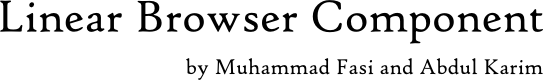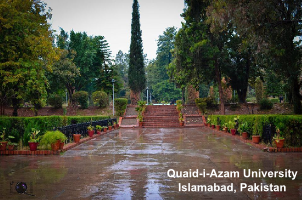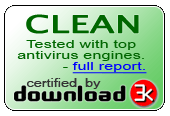User Guide : How to Reference it in Project?
Open your Project then go to Solution Explorer , right click on References and click on new item, then browse to LBC.dll , and click on add. After adding the name of the Dll file will shown in references as shown in figure.